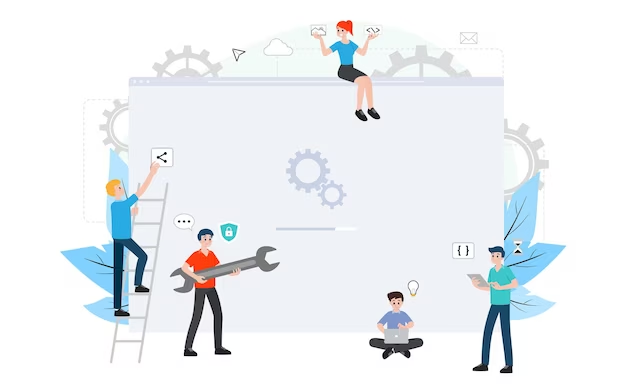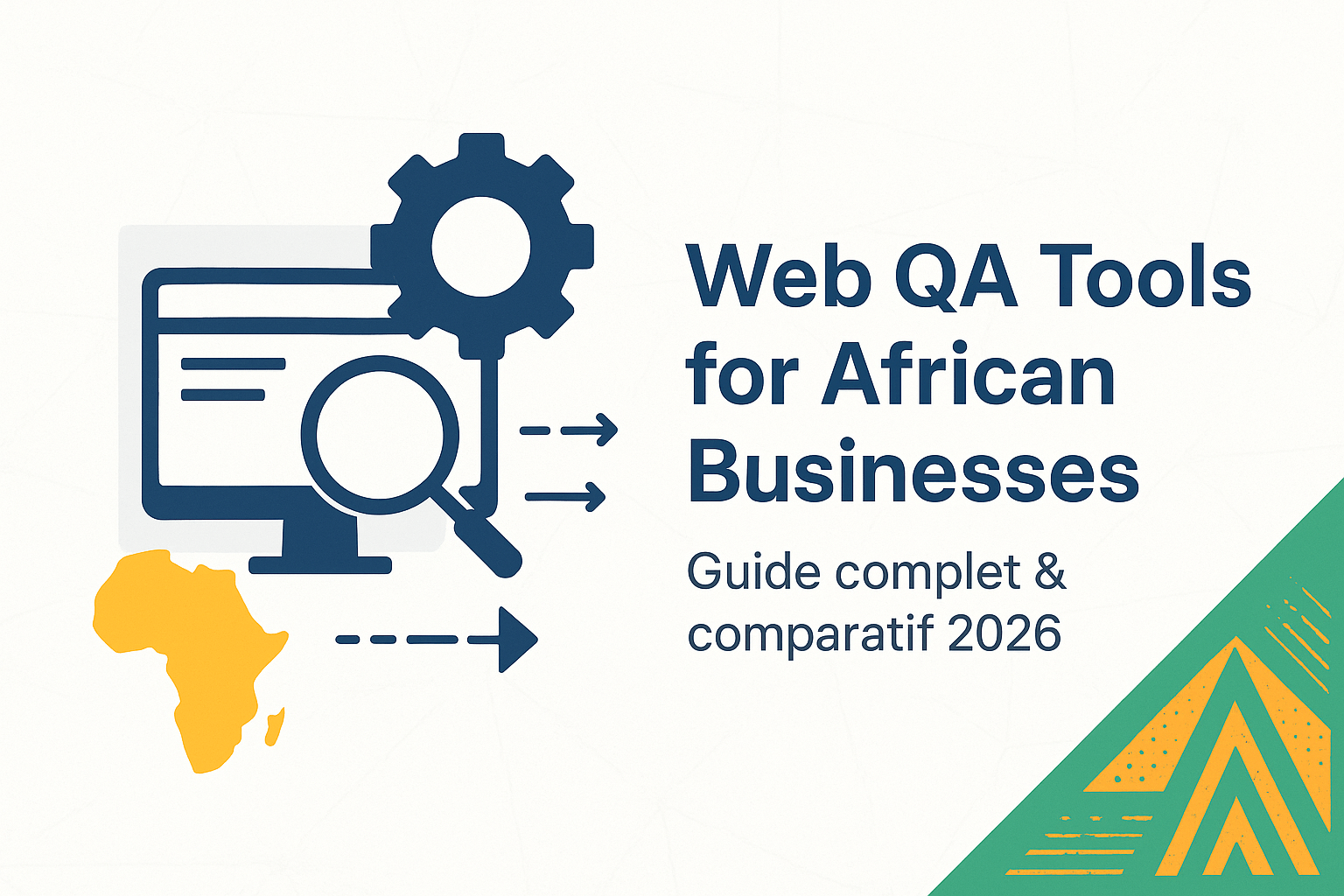In this new article, we’ll take a look at how to keep your site healthy, regular and safe. Without further ado, let’s get straight to the point.
Techniques for optimizing loading speed
Using a caching plugin :
WP Rocket: One of the most popular caching plugins, offering easy configuration and a multitude of options for optimizing your site’s speed.
W3 Total Cache: Offers advanced features for caching pages, objects, and the database.
Image optimization :
TinyPNG or Smush: Plugins that compress images without loss of quality to reduce loading time.
Use of modern image formats such as WebP for smaller file sizes.
Minification and concatenation of CSS and JavaScript files:
Autoptimize: A plugin that combines and minimizes CSS and JavaScript files, reducing the number of HTTP requests.
Lazy Loading: Enable lazy loading for images and videos so that they load only when they are about to be seen in the browser window.
Use a Content Delivery Network (CDN):
Cloudflare or StackPath: Services that distribute your site’s files from servers located around the world, reducing loading times for remote users.
Choose high-performance hosting:
Opt for a specialized WordPress hosting provider like Hostinger, Namecheap, SiteGround or Kinsta, which offer performance-optimized environments.
Securing your WordPress Website
Use security plugins:
Wordfence: Offers comprehensive protection against malware, brute-force attacks and other threats.
Solid security(old name is iThemes Security): Offers security-enhancing features such as 404 detection, critical file protection, and lockout after multiple failed login attempts.
Regular updates:
Make sure you’re always using the latest version of WordPress, the theme and all extensions to benefit from the latest security fixes.
Use strong passwords:
Use complex, unique passwords for all accounts associated with your site, and encourage users to do the same.
Enable SSL:
Generaly must of the hostings(Hostinger, Namecheap, SiteGround or Kinsta) that I recommend for you comme with SSL. Install an SSL certificate to encrypt data between the user’s browser and your server. Most hosting providers offer free SSL certificates via Let’s Encrypt.
Limit login attempts:
Use plugins like Limit Login Attempts Reloaded to limit the number of failed login attempts and block suspicious IP addresses.
Protect the wp-config.php file:
Add an extra layer of protection by preventing access to wp-config.php via .htaccess.
Backup and restore your site
Backup plugins :
UpdraftPlus: Allows automatic and manual backups of your WordPress site. You can store backups in cloud storage services like Google Drive, Dropbox, or Amazon S3.
BackupBuddy: Another popular plugin that offers full backup functionality, including site migration and restoration.
Backup frequency:
Schedule regular backups of your site, at least once a week for sites with low update rates, and daily for sites with dynamic content.
Off-site backup storage:
Always keep a copy of your backups off your main server to avoid data loss in the event of a server failure or attack.
Restoring your site:
Familiarize yourself with the process of restoring your site from backups, so you can react quickly in the event of a problem. Most backup plugins offer detailed instructions and tools for easily restoring your site.
By following these techniques and using the recommended tools, you can improve the performance, security and resilience of your WordPress website, ensuring an optimal user experience and effective protection against threats.