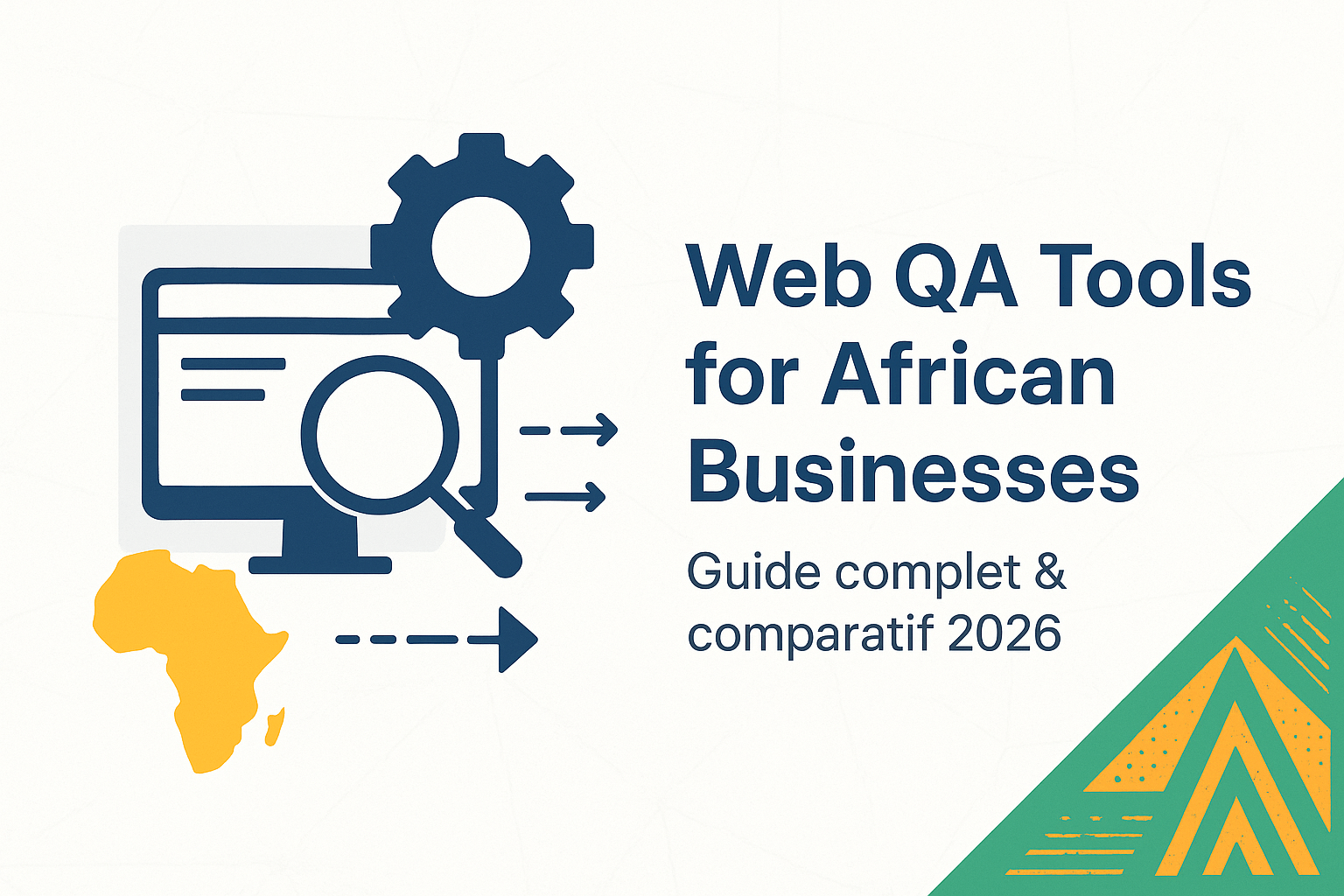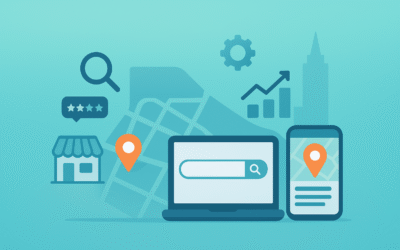In this article, we’re going to look at the best practices for maintaining your site, how to go about it on a day-to-day basis, and yes, concrete actions. If you haven’t read our article from last month still on the subject of maintaining your site, go and read it now :). In this article, we’re going to look at 3 aspects: regular maintenance, updates and troubleshooting. So let’s get to it.
Regular Maintenance Strategies
- Regular backups:
Perform full backups of your site (database and files) regularly, ideally before any major updates or changes.
Use plugins like UpdraftPlus or BackupBuddy to automate this process, and store backups on cloud services like Google Drive or Dropbox.
- Security checks:
Scan your site regularly for malware and vulnerabilities using plugins like Wordfence or iThemes Security(Solid Security now).
Review file and folder permissions to ensure they are correctly configured.
- Database optimization:
Use plugins like WP-Optimize to clean and optimize your database by removing post revisions, unwanted comments and expired transients.
- Performance monitoring:
Monitor your site’s speed and performance with tools like GTmetrix or Google PageSpeed Insights to identify and correct sluggishness.
- Broken link control:
Use plugins like Broken Link Checker to identify and repair broken links on your site, improving user experience and SEO.
- Checking content:
Regularly review and update your site’s content to make sure it’s always relevant and up-to-date.
Updating WordPress, Theme and Extensions
- Regular updates:
Update WordPress, theme, and all extensions as soon as new versions are available to benefit from the latest features and security fixes.
- Test environment:
Before applying updates to your production site, test them on a staging environment to identify potential issues without affecting your users.
- Update process :
Follow this order for updates: first WordPress, then the theme, then the extensions. This minimizes the risk of incompatibilities.
- Notifications and alerts:
Activate e-mail notifications to be informed of new updates and possible security vulnerabilities.
Solving common problems
- Plugin and theme compatibility:
If an update causes problems, deactivate all plugins and reactivate them one by one to identify the source of the conflict. Make sure all your plugins and themes are compatible with the current version of WordPress.
- Database connection errors :
Check your database login credentials in wp-config.php. Contact your hosting provider if the problem persists.
- Performance problems:
Identify resource-hungry plugins using tools like Query Monitor and consider lighter alternatives.
- White screen of death:
Enable debug mode in WordPress by adding define( ‘WP_DEBUG’, true ); in wp-config.php to display errors. Also check for memory errors and increase the memory limit in wp-config.php if necessary.
- Failed updates :
If an update fails, rename the plugin or theme folder via FTP to disable it, then try reinstalling the update.
- Security problems:
If your site is compromised, immediately change all passwords, restore a clean backup and use security tools to clean up the site and identify the flaw.
By following these best practices, you can keep your WordPress site performing, secure and up-to-date, minimizing downtime and ensuring an optimal user experience.
let’s know in the comment if this article help you or if you need us to help you to Maintain your website, just contact our team for that.