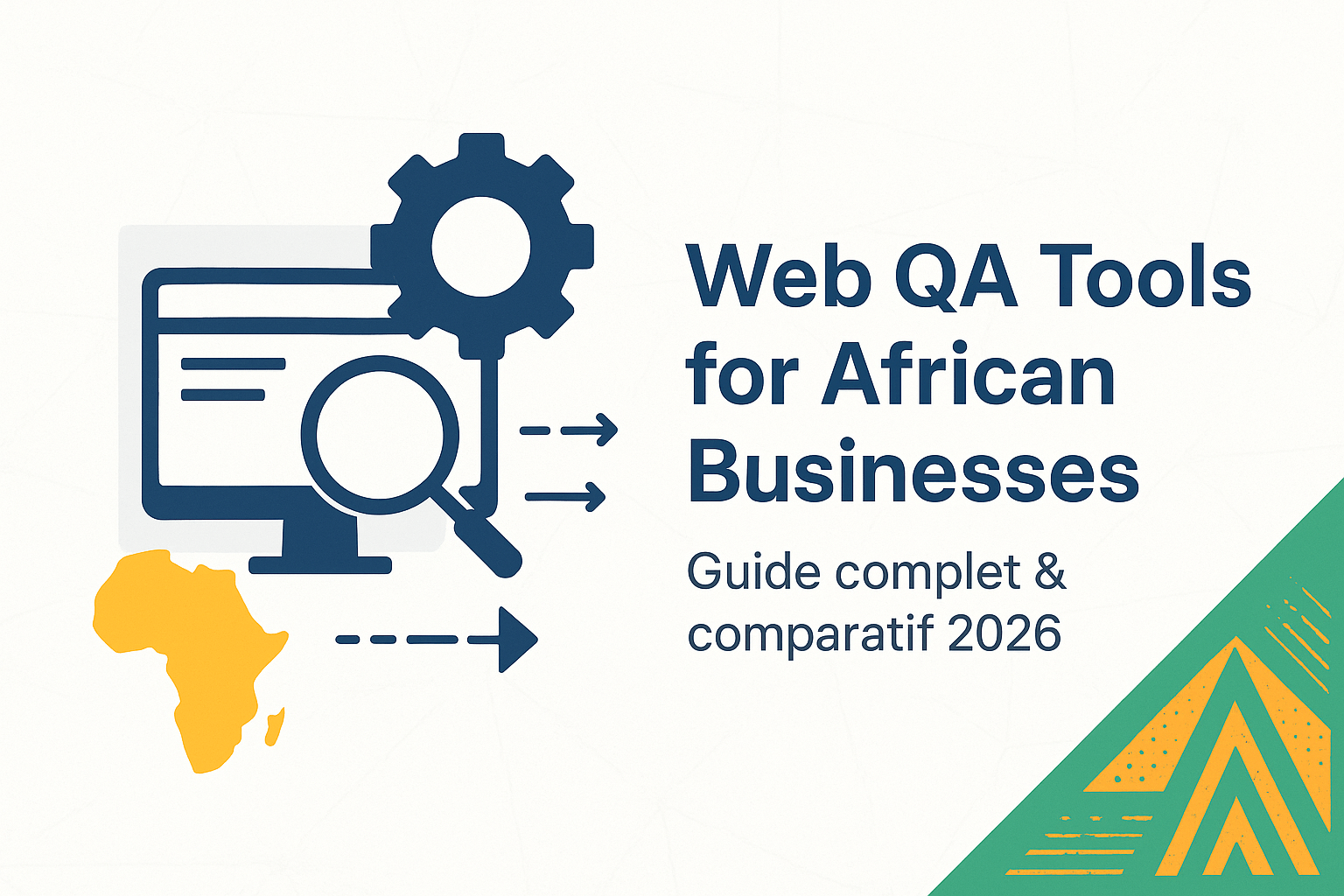Essential Features to Look for in an E-Learning Plugin
Creating an e-learning platform requires careful attention to features that ensure a smooth and enriching user experience. Here are some essential features to look for in an e-learning plugin:
- Course Management: Ability to create, organize, and manage multiple courses.
- Progress Tracking: Features that allow students to track their progress.
- Assessments and Quizzes: Tools for creating interactive assessments.
- Certificates: Ability to issue course completion certificates.
- Payment Integration: Built-in systems for processing course payments.
- Forums and Communities: Spaces for student discussions.
- Multimedia Support: Support for videos, audios, and other media.
- Mobile Compatibility: Ensuring an optimal user experience on mobile devices.
- Security: Features to protect content and user data.
- Support and Updates: A good plugin should be regularly updated and have responsive customer support.
The 10 Best WordPress Plugins for an E-Learning Platform
- LearnDash
LearnDash is one of the most popular e-learning plugins for WordPress, known for its flexibility and extensive features.
- Features: Course creation, advanced quizzes, forums, certificate issuance, mobile compatibility, payment integration via PayPal, Stripe, etc.
- Price: Starting at $199/year.
- Pros: User-friendly interface, strong user community, responsive support.
- Cons: Can be complex to set up for beginners.
- LifterLMS
LifterLMS is another excellent plugin offering a comprehensive set of features for creating online courses.
- Features: Course creation, quizzes, certificates, payment integration, subscriptions, community spaces.
- Price: Free for basic features, with paid add-ons starting at $99/year.
- Pros: Intuitive interface, exceptional customer support, offers a free version.
- Cons: Add-ons can increase costs.
- Tutor LMS
Tutor LMS is a robust plugin with a modern user interface and advanced features.
- Features: Course creation, quizzes, discussion space, student management, payment integration.
- Price: Free for basic features, with premium plans starting at $149/year.
- Pros: Easy to use, many free features, responsive customer support.
- Cons: Advanced features require the premium version.
- WP Courseware
WP Courseware is known for its ease of use and comprehensive tools for course creation.
- Features: Course creation, quiz management, certificate issuance, payment integration.
- Price: Starting at $129/year.
- Pros: Simple user interface, quality customer support.
- Cons: Fewer advanced features compared to some competitors.
- Sensei LMS
Developed by the team behind WooCommerce, Sensei LMS is a solid option for e-learning entrepreneurs.
- Features: Course creation, quizzes, WooCommerce integration for payments, student management.
- Price: Free for basic features, with paid extensions.
- Pros: Seamless integration with WooCommerce, user-friendly interface.
- Cons: Some advanced features require paid extensions.
- LearnPress
LearnPress is a free plugin offering a wide range of features for e-learning platforms.
- Features: Course creation, quizzes, forums, payment integration.
- Price: Free, with paid extensions.
- Pros: Free and feature-rich, easy-to-use interface.
- Cons: Extensions can add up in cost.
- Good LMS
Good LMS is a paid plugin that offers an all-in-one solution for online courses.
- Features: Course creation, quizzes, certificates, payment integration, reports, and statistics.
- Price: Starting at $31 for a single license.
- Pros: Affordable, comprehensive and intuitive interface.
- Cons: Limited customer support compared to other plugins.
- MasterStudy LMS
MasterStudy LMS is a complete solution for creating and selling online courses.
- Features: Course creation, interactive quizzes, certificates, payment integration.
- Price: Free with premium add-ons starting at $54.
- Pros: Modern interface, many free features.
- Cons: Some advanced features require paid add-ons.
- Teachable (Plugin)
Although Teachable is primarily an independent platform, its WordPress plugin allows for easy integration with your site.
- Features: Course creation, payment integration, course analytics, marketing.
- Price: Starting at $29/month.
- Pros: User-friendly interface, comprehensive course management.
- Cons: Relatively high cost for small businesses.
- MemberPress
MemberPress is primarily a membership management plugin but offers powerful features for online courses.
- Features: Course creation, payment integration, subscription management, detailed reports.
- Price: Starting at $179/year.
- Pros: Ideal for platforms with subscription models, excellent customer support.
- Cons: More expensive than some other options.
Choosing the right WordPress plugin for your e-learning platform depends on your specific needs and budget. Whether you’re looking for free features or premium solutions with advanced options, there’s a plugin to meet your requirements. Investing in a good e-learning plugin will not only help you monetize your skills but also provide a rich and interactive learning experience for your users.